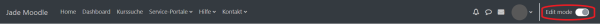Table of Contents
Create Activities
The actual content elements in Moodle course rooms are called “Activities” or “Resources”. This is where instructors provide content and individual or group activities, e.g. PDF, assignments, forums, etc. Here in the wiki under “Course activities” you will find a list of these.
Switch on edit mode
Add activities
1. Click on “Add an activity or resource”, a dialog box opens.
2. Customize the settings as desired.
3. “Save and return to course”.