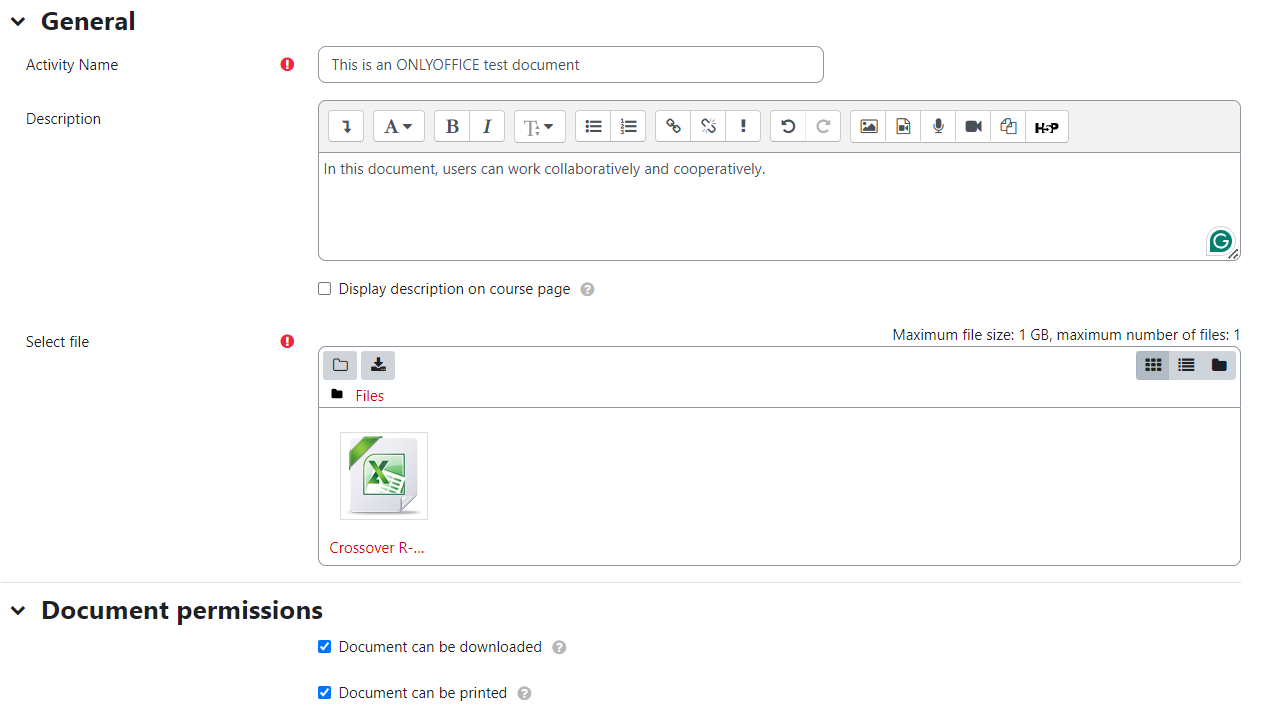Onlyoffice Document
This plugin allows multiple users to collaboratively edit Office documents in Moodle in real-time using the “ONLYOFFICE” Document Server online editor and save these changes back to Moodle. The service is operated on Jade University servers and therefore meets all data protection requirements.
Using ONLYOFFICE Docs in Moodle
To create a new “ONLYOFFICE” activity:
1. Switch to the desired course.
2. Activate “Edit mode” with the toggle switch at the top right.
3. Click on “Add an activity or resource”.
4. Select the activity “ONLYOFFICE document” in the pop-up window.
5. Enter the activity name, upload the required document or drag and drop it into the file area. The document can be an empty *.docx, *.xlsx, *.pptx or *.docxf file.
6. In the “Document permissions” section, you can set whether the document may be downloaded or/and printed.
ONLYOFFICE activities are marked with the Word/Excel/Powerpoint icon and the Onlyoffice icon on your course pages. To open a document in the ONLYOFFICE Docs editor, simply click on its title.