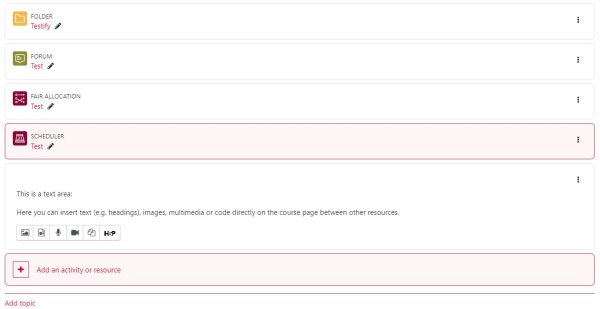Text and media area
The “Text and media area” activity allows you to insert text (e.g. headings), images, multimedia or code directly on the course page between other resources.
It is a versatile working material that can be used, for example, to provide brief information or to describe what the course participants should do next. It can also be used to better structure the content of a course section and make it clearer, e.g. to insert blank lines or separators between work materials or learning activities.
Further information on text and media area can be found on moodle.org.
You can find instructions on how to insert images on moodle.org.