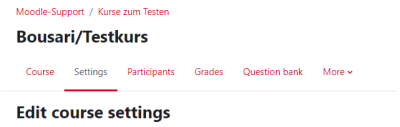Change course name
You can edit the basic entries from the course as the course owner (“Teacher” role).
Exception: Only the Moodle Support or your dean's office can change the course section.
In the settings, you can change the course name, the course description and the visibility of the course room for students, among other things.
Procedure:
1. On your course overview page, click on the “Settings” tab in the course navigation.
2. Make the desired settings and confirm changes with the “Save and display” button. (Cancel exits the page without making any changes.)
Basic entries:
- Course full name
e.g.: SoSe24 Course/Lecturer
- Course short name
e.g.: SoSe24 Course/Lecturer (abbreviate the name of the “course” if necessary). The name must be unique throughout the system.
- Course category
The course area is the folder in which the course room is located. This is usually the module name. Changes can be made on request by Moodle Support.