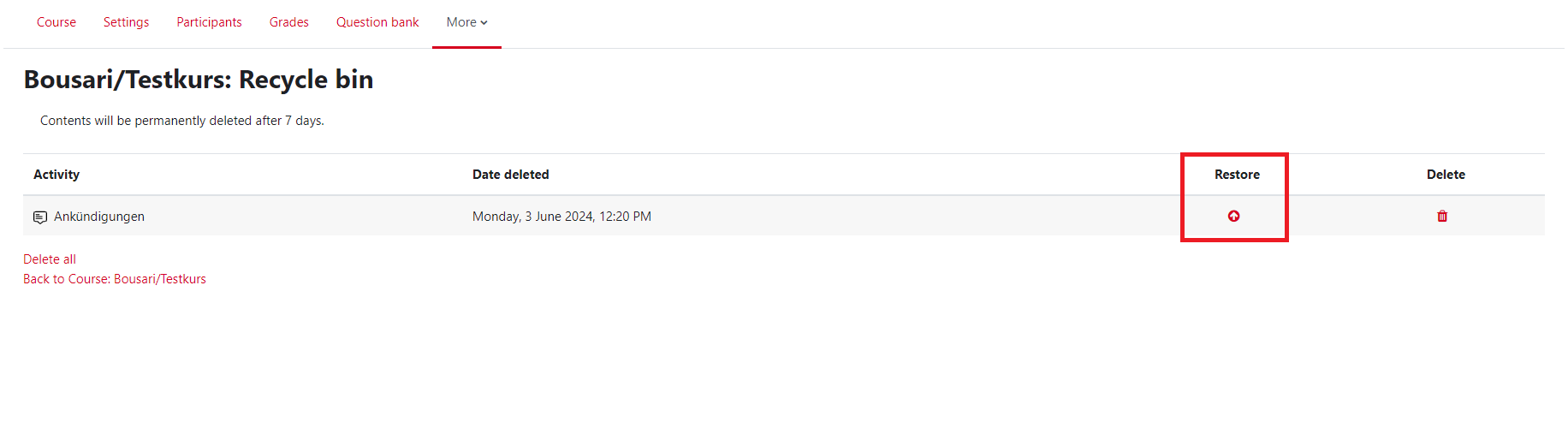Recycle bin
The “Recycle bin” is useful for recovering items and content you accidentally deleted from your course.
Items in the “Recycle bin” are permanently deleted after seven days!
On the course overview page, click on the tab “More” in the course navigation to find the “Recycle bin”.
Restore from the Recycle bin:
Step 1:
Note: The “Recycle bin” item is only displayed if there is actually something in it.
Step 2:
Note: You deleted something, but it is not in the “Recycle bin”?
The server has not yet updated the files. Please wait a moment and refresh the page (you can also use the F5 key on the keyboard).