Guest access
Courses can be shared with guests. To do this, the course leader must actively share the course and, if necessary, provide the link to the course (and an optional password).
- Guests can view courses, even without login (set a password if necessary, see below).
- Guests cannot do anything in courses (e.g. write a forum post).
Activate guest access in the course
- Go to your course as course leader/teacher.
- Select “Participants” in the course navigation and select “Enrolment methods” in the drop-down menu.
- Make sure that the eye symbol is enabled in the table for the enrollment method “Guest access”.
- If you only want to grant access to the course to guests with an access key, click on the edit symbol “Click to enter text” and enter an access key in the “Password” field.
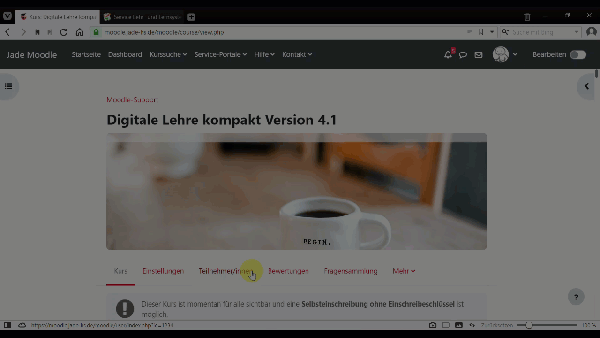
Click on the image for a short video: Set up guest access, here with (optional) password.