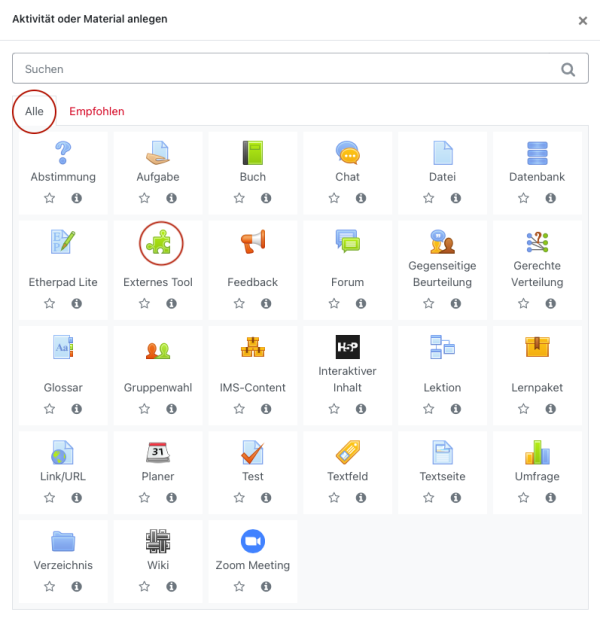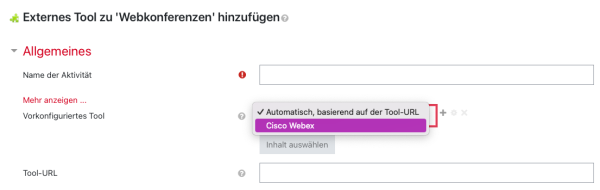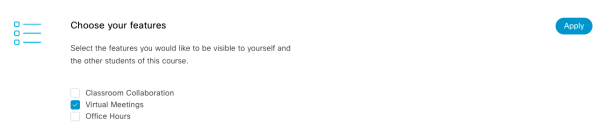Cisco Webex
Cisco Webex is used at Jade University as a universal software client for telephony, meetings and messages. This combines the functions of Cisco Jabber, Cisco Webex Meetings and Cisco Webex Teams in one software/app. Information and instructions on how to use Webex can be found in the HRZ-Wiki.
Include Webex meeting in moodle course
You can integrate Webex meetings into your moodle course using the activity “External Tool”.
To do this you need to integrate the Webex Education Connector into the desired course.
Instructions
1. Turn on editing
2. In the desired course section “Create activity or material”.
3. In the tab “All” > select External Tool
4. Name the activity: Assign name
5. Pre-configured tool: Click on drop-down selection and select “Cisco Webex”
- Under Privacy check all boxes.
- Do not change all other items
6. Click on “Save and go to course”.
7. In the course overview, click on the activity you have just created.
If the system has not yet recognised you as a user, you must log in once via SSO in the next step (university access data). Now the setup appears:
In the Choose your features area, place a tick next to Virtual Meetings and click Apply.
8. In the following window, select “New Meeting”:
- Session Type: Meeting
- Recurrence: select non-repeating date/daily/weekly/monthly, then select day and time from the calendar.
9. Finish with > “Done” > Create Meeting