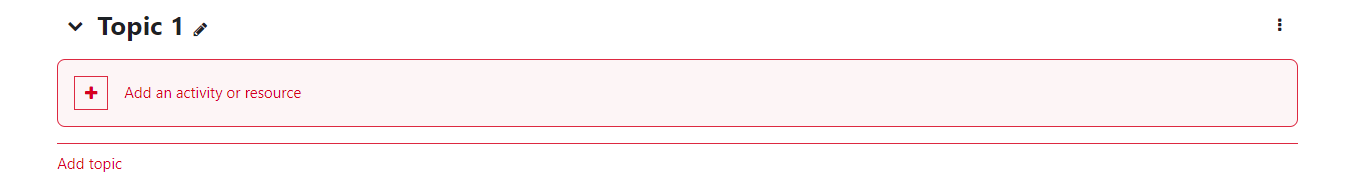Table of Contents
Course format
By selecting the “Course format” you basically decide how your course will be structured. You can access it from the “Settings” tab on the course overview page.
- The “Topic format” is preset and is usually retained. It is flexible because topics can be added, moved or deleted at any time.
- The “Weekly format” organizes your content according to calendar weeks. You must set a suitable Course start date.
- In the “Grid”, images can be inserted for each topic, which are used to navigate to the topic (note that this format will probably be replaced soon).
- The course format “Flexible sections format” offers teachers the possibility to organize their Moodle course with sections and subsections (PDF in German).
Format
For those in a hurry: Leave the default setting “Topic format”.
In “Weekly format”, set the start date with “Course start date” under the section “General”.
In “Topic format”, your course consists of (automatically) numbered topic blocks. No adjustments need to be made if topics are postponed or canceled.
Set the “Course layout” to “Show one section per page”, for example.
Number of topics / sections
You set the number of topics directly on the course overview page. Remove excess, empty topics or add new ones if required. On the course overview page, the plus / minus symbols fulfill this task.
- Overview of course formats Moodle Tip: Making courses learner-friendly (in German, Tabea Reimitz, TU Darmstadt, 18.2.20)
- Course formats (moodle.org)