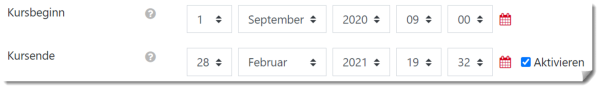en:moodle:course:settings:date:start
Table of Contents
Course Start/End Date
By setting Course Start date and Course End date, you determine how courses are displayed on the student's dashboard.
Display of courses in the block "course overview" on the dashboard
Only courses with accordingly set “course start” will be shown in the “course overview” block on the dashboard.
- in progress: “Course start” before current date, course end after current date or not set.
- Future: “Course start” is in the future
- Past: “Course end” is set and is in the past.

Image: Block “course overview” filtered to courses “in progress”
Instructions
en/moodle/course/settings/date/start.txt · Last modified: by helmke