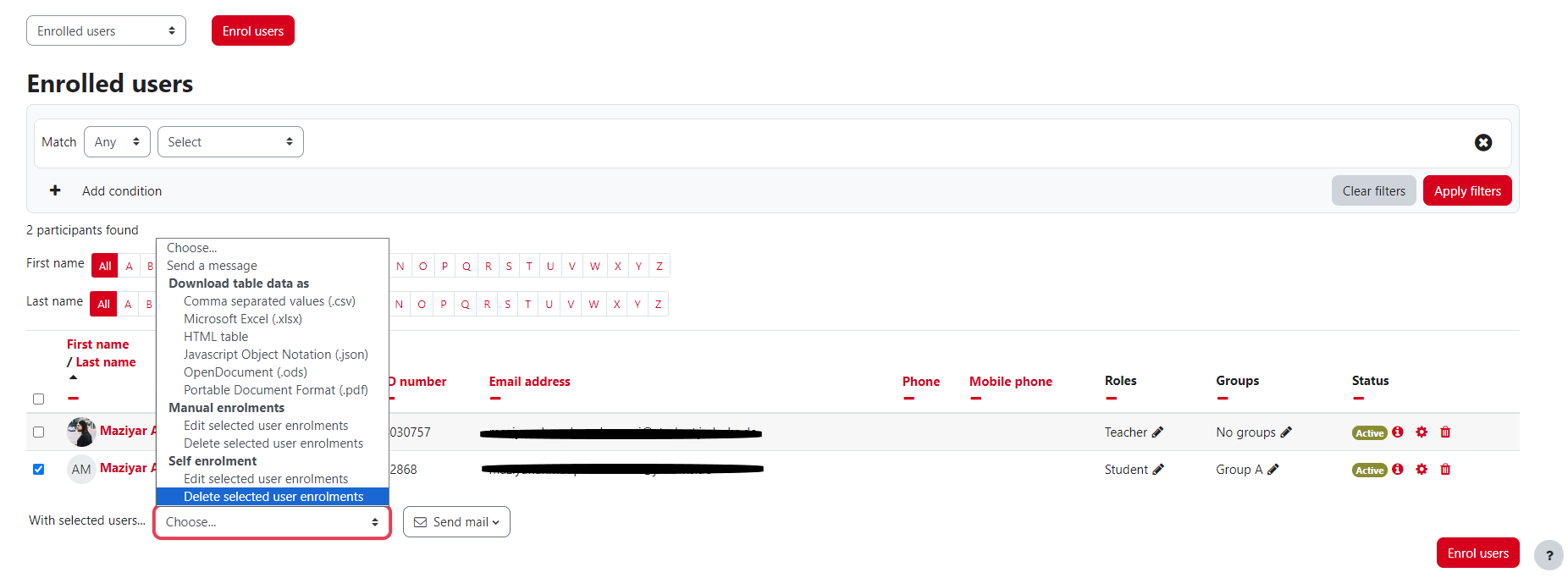Log out of course room
In the 👥 participant list, several participants can be edited at the same time.
You can remove several participants from the course in one step, for example.
If you want to continue using the course in the next semester, it is better to remove students using the “Reset course” function (this removes user-related data in the course, such as submissions).
1. Select “Participants” in the navigation to display the “Enrolled users” list.
2. Select all affected participants.
3. Choose the desired action, e.g. remove a participant from the course room: “Delete selected user enrolments”.
In the next step, you must confirm the deletion of the selected participants again. Participants who were enrolled using a different enrolment method than the one selected for deletion will be removed from the selection.
Students or participants can also unsubscribe from a Moodle course.
.