This is an old revision of the document!
Offer courses
The platform Open Jade University can be used for offers and projects by members of the Jade University that take place together with people without Jade University access data.
Would you like to offer courses on Open Jade University?
- Log in with your university access data.
We would be happy to advise you - Contact
Make courses available to guests
Courses can be opened for guests, these can then be viewed without login but cannot be edited. The course can also be displayed in the “Courses with guest access” list.
1) Activate guest access
- First activate the enrolment method “Guest access” in the course as usual, if necessary with a password/enrolment key.
- Users can now enter the course as a guest.
Infos zum Gastzugang einstellen
2) Set the “Guest access” notice
- In the course go to the tab “Settings”
- In “Weitere Felder” activate option “Gastzugang”.
- This setting is only for information.
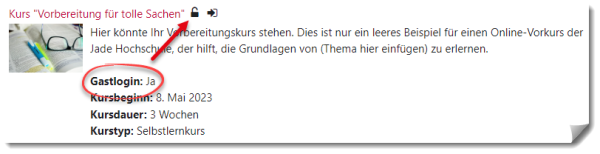
Course with “Gastzugang” (Guest access) in the course overview
3) Showing the course in the Course search “Courses with Guest access”
- In the course go to the tab “Settings”
- In “Tags” enter the exact entry “-Gastzugang”
- This setting makes your course detectable for interested visitors of the site
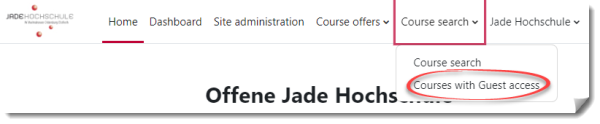 Tagged courses will appear in the Search for “Courses with Guest access”
Tagged courses will appear in the Search for “Courses with Guest access”
