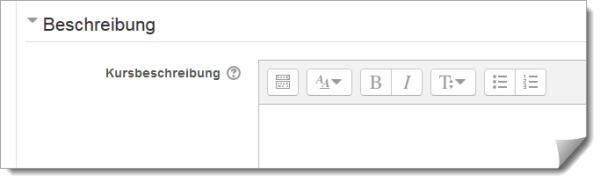en:moodle:settings:description:start
This is an old revision of the document!
Course Description
The course description contains short notes for students or possible participants. It is taken from the course order.
The entry can be edited later and designed with the text editor. The course description is included in the course search and appears next to the course name in the course overview.
Instruction
en/moodle/settings/description/start.1648625771.txt.gz · Last modified: by me1014