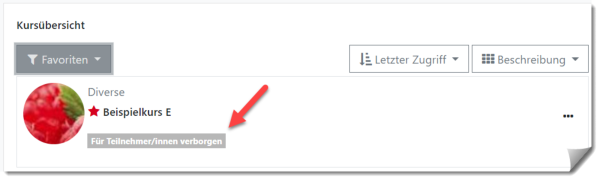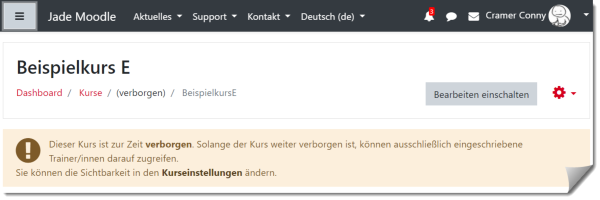en:moodle:settings:visible:start
This is an old revision of the document!
course visibility
Teachers (role “Teacher”) can temporarily hide course rooms from students.
.
This can be useful, for example, to revise courses at your leisure. Hidden course rooms receive the note “Hidden for students” in your course overview on the dashboard. A note is also displayed in the course room (see images below).
Instructions:
en/moodle/settings/visible/start.1648625596.txt.gz · Last modified: by me1014