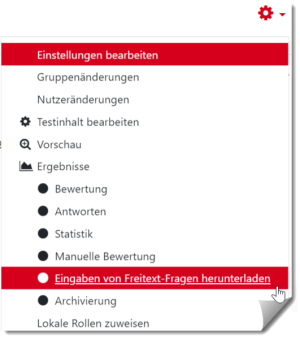en:moodle:tests:questions:start
This is an old revision of the document!
Table of Contents
Questions
Create and compile test questions
- Click on the test. Open the action menu (cogwheel) and select “Edit test content”.
- Click on “Add” and “Add questions”.
- Select a question type.
- Depending on the selected question type, the question is now configured and saved.
Shuffle questions: The test questions can be displayed in random order within a test. More information on this on moodle.org.
Extended cloze (gapfill)
The “extended cloze” is another question type that is provided as a supplement in Moodle. Instructions
Download submitted files from free text questions
To download student-submitted files from free-text questions, proceed as follows:
- In the test, go to Settings.
- Under Results select the item Download submissions from free-text questions.
- On the next page you can configure the sorting of the folders:
- Sort by question (essay question wise) or sort by person (user attempt wise).
- Include text response file: Yes
- Include question text file: Yes
- Click Download button
en/moodle/tests/questions/start.1655732722.txt.gz · Last modified: by hellwig