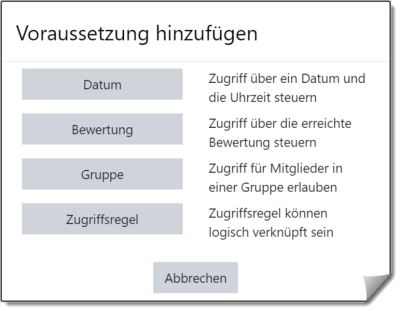Access restrictions
“Restrictions” allow teachers to set conditions for accessing an activity or work material in a course room.
Such conditions or prerequisites can be:
- A specific date or period of time
- An assessment (grade, score, etc.) that must be achieved beforehand in the course or in another activity
- The completion of a previous activity
Set up prerequisites for a work material or activity
Go to the configuration page of the work material or activity for which you want to restrict availability, i.e. link it to certain prerequisites.
Switch the course page to editing mode: Button “Switch on editing” - and in the edit menu behind the material or activity select the item Settings.
In the “Prerequisites” section at the bottom of the configuration page, click on the Add prerequisite button.
A window opens in which you can click on different types of prerequisites to restrict availability.
Date
With this criterion you specify that the work material or activity is available from and/or until a certain point in time (date / time).
Assessment
With this criterion you set a condition for a certain assessment in the course: This can be a condition on the overall assessment in the course or on the assessment of an individual activity. You can specify a certain minimum or maximum score (expressed as a percentage), or both, or neither. You can create multiple assessment criteria (more on moodle.org).
Groups and Groupings
You can restrict the visibility of the work material or activity to a specific group or grouping.
This button only appears if there are groups or groupings in the course. See group access for activities or material.