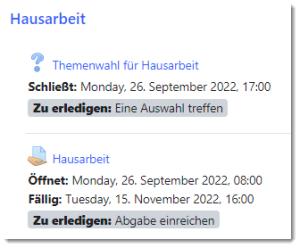en:moodle:learningpath:completion:start
Table of Contents
Completion tracking
Define when an activity or material should be considered complete. This allows students to see which activities and materials still need to be completed. As a teacher, you can also make the completion of certain activities a prerequisite for displaying further materials or activities.
Activate completion tracking
Course settings, Completion tracking section:
- “Enable completion tracking = Yes”
- “Show activity completion conditions = Yes” - shows the conditions for completion on the course main page (conditions for completion must be defined in the activity)
Define conditions for completion
You can then define individually in each activity:
- Whether a completion is defined.
- What is required to successfully complete an activity or material.
See also on Moodle.org: Activity completion settings.
Show conditions for activity completion
The conditions for completing an activity are displayed to students in the activity.
Optionally, the completion conditions can also be displayed on the course main page (“Show activity completion conditions = Yes”).
Activity completion report
en/moodle/learningpath/completion/start.txt · Last modified: by maziyar