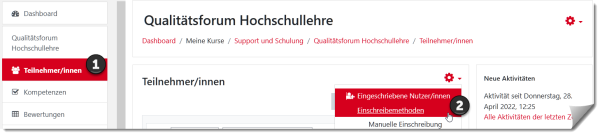en:moodle:user:enrolself:start
This is an old revision of the document!
Table of Contents
Set up self-enrolment
Participants can enrol on their own if you enable self-enrolment (you choose whether with or without a password, called “enrolment key” in Moodle).
Activate the enrolment method “Self enrolment”.
Set up student self-enrolment
- Select “Participants” in the navigation on the left. You will see the list of participants for this course room. (On the right side you should see two gears: The top one is for settings in the course room).
- Click the lower cog to go to Student Settings and select the entry “Enrolment Methods”. You should now see two enrolment methods. The manual enrolment concerns yourself: You are already enrolled as a “trainer” (write-in right).
In the line “Self-enrolment (student)” the eye symbol is crossed out.
Click on the eye symbol to activate self-enrolment.
Self-enrolment with enrolment key
In the line “Self-enrolment (Student)”, click on the cogwheel symbol on the far right to edit the settings.
* Allow existing enrolments: “Yes” (Corresponds to the eye symbol).
- Allow self-enrolment: “Yes”. (Set this to “No” later if you do not want to allow further enrolments).
- Enrolment key: Restrict access to the course with password. If you assign an enrolment key, you can only access the course by entering this key. If you leave the field blank, you grant access to all university members with a valid PC login.
Weitere Optionen
- Rolle im Kurs: „Student“ (wer sich mit dieser Methode einschreibt, erhält die Rolle “Student”).
- Teilnahmedauer: Falls aktiviert, können Eingeschriebene nach Ablauf der eingestellten Dauer nicht mehr auf den Kursraum zugreifen. (Sie werden jedoch nicht abgemeldet.)
- Inaktive abmelden: Nach Ablauf der eingestellten Dauer werden Eingeschriebene aus dem Kursraum automatisch vom System abgemeldet.
- Einschreibungen (max.): Anzahl der Einschreibungen begrenzen. „20“ begrenzt die Anzahl der Studierenden auf 20 Selbsteinschreibungen (manuelle Einschreibungen nicht mitgezählt). „0“ heißt keine zahlenmäßige Beschränkung der Selbsteinschreibung.
- Begrüßungstext: Sie können einen eigenen Begrüßungstext anlegen, der an neu eingeschriebene Teilnehmer/innen versandt wird. Falls das Feld leer bleibt, wird der Standard-Text (“Willkommen im Kurs”) versandt.
Änderungen werden nur wirksam, wenn Sie unten auf der Seite “Änderungen speichern” anklicken.
en/moodle/user/enrolself/start.1651157454.txt.gz · Last modified: by helmke