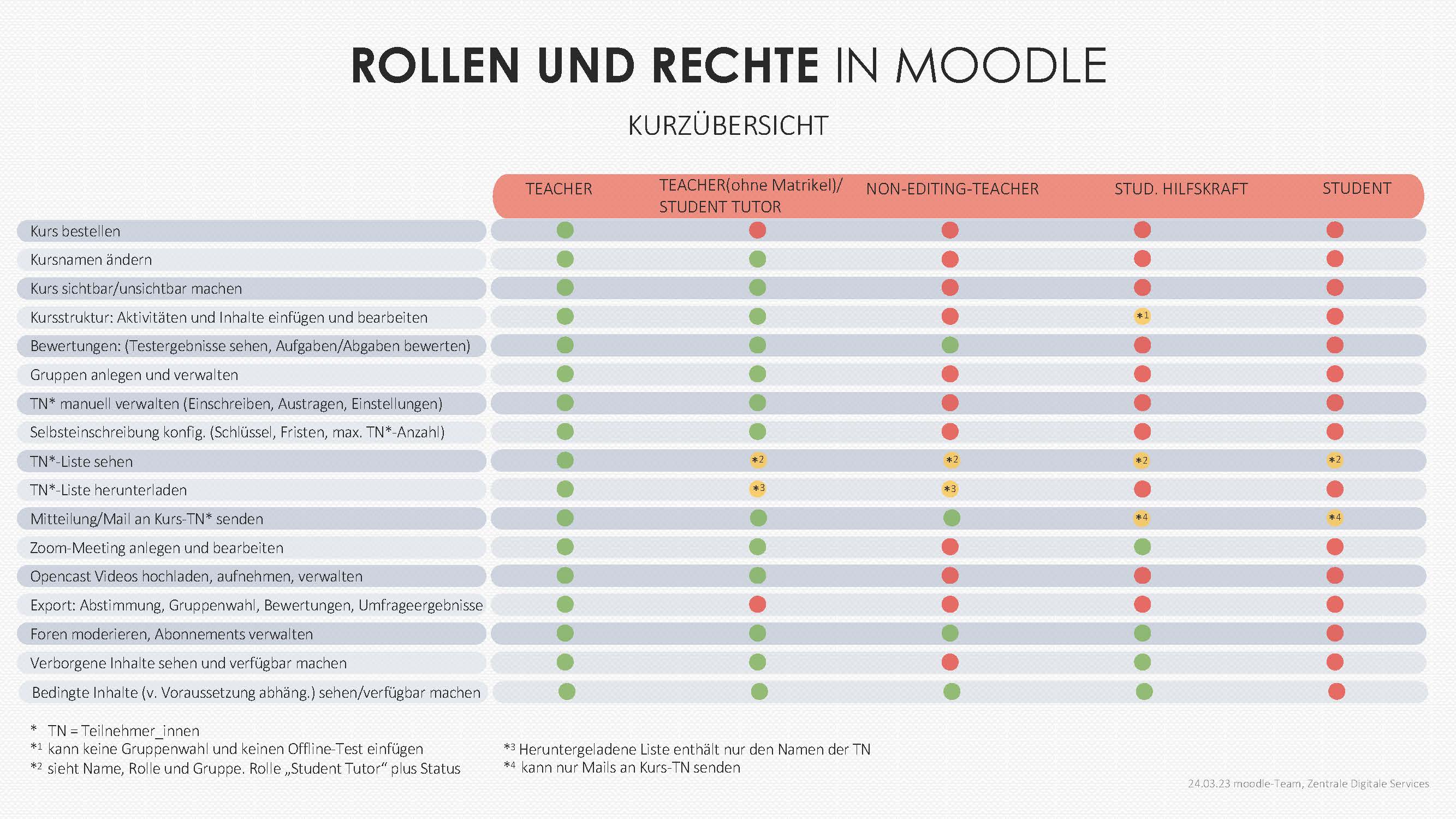en:moodle:user:role:start
Table of Contents
Roles in moodle
In Moodle at Jade HS, 👥 users are assigned different roles, depending on their function and context.
Capabilities of roles
- Teacher: Teachers are given writing rights in their course rooms. They can create, change and delete materials and activities. They can enrol other participants in the course room or sign them out. They evaluate activities. Staff members can also receive write access or the role “Teacher”. Teachers also have the right to view personal data in Moodle. The role is assigned by managers and administrators.
- Teacher (without matriculation): This role is an adapted version of the “Teacher”. Teachers can use this role to organize and edit courses and grade assignments and submissions. However, it is not possible to export result lists with personal data (see notes on matriculation number). This role can be assigned by the role “Teacher”.
- Non-editing Teachers: “Teachers without editing rights” can teach in a course, view and evaluate contributions from course participants in the various activities. However, they cannot make any changes to the content of the course (i.e. they cannot create, edit or delete any work materials or activities), nor can they see any hidden content in a course.
- Student Tutor: This role is the student version of the “Teacher”. Students in this role can organize and edit courses and grade assignments and submissions. However, it is not possible to export result lists with personal data (see notes on matriculation number). This role can be assigned by the role “Teacher”.
- Student: Students can access their course rooms with the role “Student”. They can view and download materials. They use the activities offered, submit work results and view their assessments received.
- Studentische Hilfskraft: Students with this role perform auxiliary activities in the course room. They can create, change and delete materials and activities. They cannot give grades. This role can be assigned by the role “Teacher”.
- Manager: At the level of course areas, e.g. for departments or degree programmes, there is the role “Manager”. These persons carry out administrative work in their area: Creating, moving or deleting courses. They can also take over the registration and de-registration of “Teachers” and “Students”, among others.
- Course Creator: The “Course Creator” role can be assigned at course area level, e.g. for departments or degree programs. Course creators process course orders, create courses and enter teachers or students. In these courses, course creators are assigned the “Teacher” role until teachers remove them again.
Assign or change roles
Participant roles can be changed in the participant list.
- Call up the “Participants” from the navigation bar.
- Click on the pencil symbol in the “Role” column.
- Select or change role(s).
- Save changes.
Brief overview as PDF
The overview can be downloaded as PDF (in German).
en/moodle/user/role/start.txt · Last modified: by maziyar