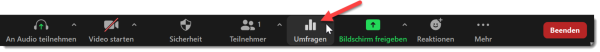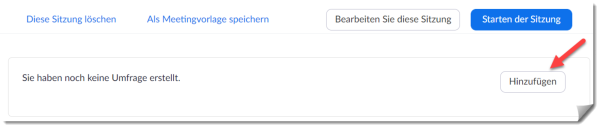en:webconference:zoom:poll:start
This is an old revision of the document!
Polls
Requirements:
- Licensed use (set up or start meeting in Moodle for this purpose).
- Current browser or current desktop client (mere participation also possible with app)
- See also Surveys in meetings (Zoom, 21.05.2022)
Creating a poll in the meeting
- Start the meeting.
- Click on the entry “Polls” in the menu bar at the bottom.
Alternatively: Prepare a poll in the portal.
- In the “My Meetings” section, click on the meeting.
- At the bottom of the page, polls can be created or edited.
en/webconference/zoom/poll/start.1655814187.txt.gz · Last modified: by hellwig