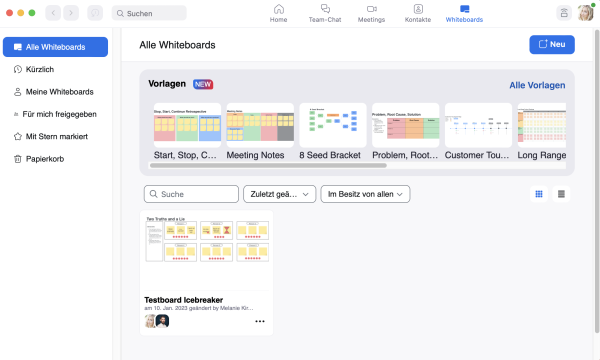en:webconference:zoom:whiteboards:start
Whiteboards in Zoom
(from version 5.10.3)
The whiteboard function can be found as an additional tab in the overview window after logging into the zoom tool.
Features:
- Infinitely expandable digital canvas with many tools (shapes, connectors, adding, dragging and dropping images, sticky notes, messages)
- Collect ideas and work collaboratively with all zoom-enabled devices
- Share whiteboards with other users, grant access permissions (read/edit)
- Whiteboards can be easily integrated into Zoom Meetings, and it should also be possible to import them into team chats in future
- Whiteboards remain saved until they are deleted so that they can be accessed again later (even without a meeting)
- Many templates can be selected (icebreakers, brainstorming, diagrams, planning tools such as roadmaps, etc.)
en/webconference/zoom/whiteboards/start.txt · Last modified: by maziyar