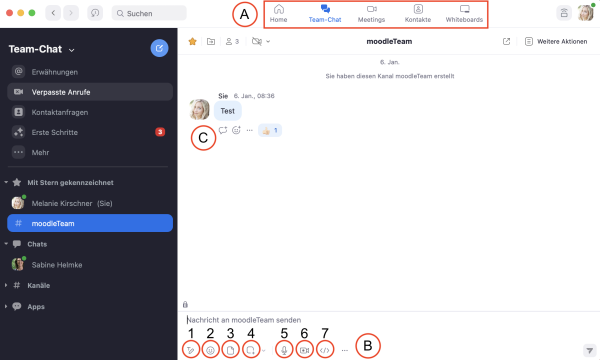en:webconference:zoom:teamchat:start
Team chat with Zoom
Zoom also offers a chat function with various application options, including:
- Chatting with individuals or setting up group chats, viewing the status of contacts (online/offline)
- Unified Search to quickly find contacts, chats, channels, files and more
- Gifs, reactions, text formatting and videos for quick replies, tasks and moods
- File exchange with advanced encryption possible
- As of version 5.2.1, chat channels are possible (creation of private or public groups)
- Customize the sidebar with folders, stars, mentions, bookmarks, files and more
The screenshot shows the following functions:
- In section A: Zoom tab, here you will find the team chat among other things.
- In section B: Functions in the text window,
- 1: Format (font etc.)
- 2: Emojis
- 3: File selection
- 4: Insert screenshot
- 5: Insert voice message
- 6: Insert video message
- 7: Insert HTML code
- In section C: Reactions, reply directly to a message or react with emojis.
Further information on the range of functions and assistance can be found on the Support page of Zoom.
en/webconference/zoom/teamchat/start.txt · Last modified: by maziyar